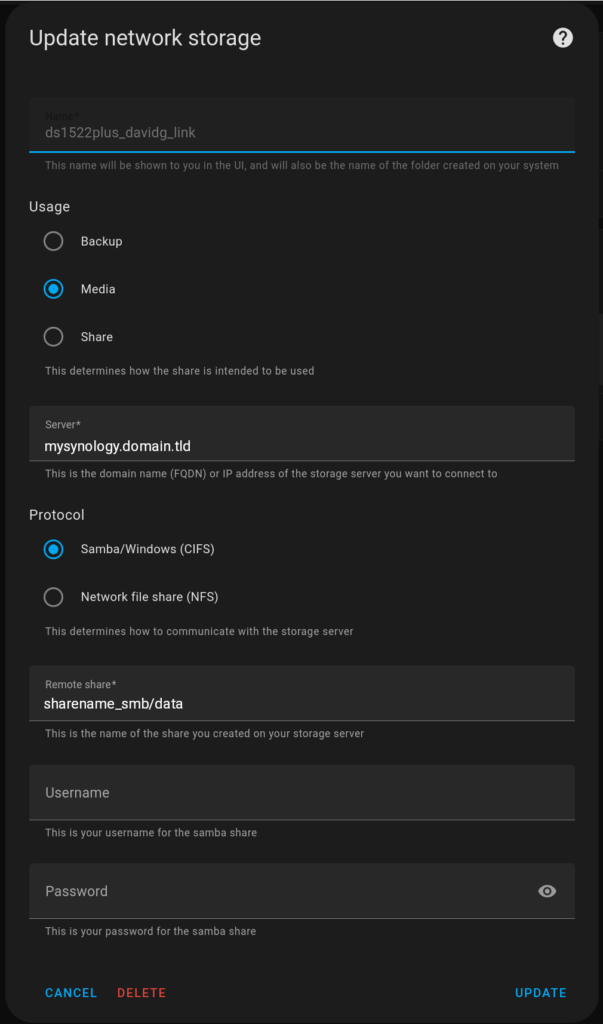I have several CDs (Compact Discs, not Certificates of Deposit) of music that I like. When I popped them into my PC, I got several folders of files I could copy from. I chose to copy the .ogg files because I liked the idea of using an encoding format without weird licensing issues.
Apple has foiled that plan. If I try to play a playlist on an Apple device, the .ogg files get skipped because (apparently) Apple doesn’t feel like playing nice with the Open Source community. They may have more money than God, but adding another codec – that doesn’t have license issues – to their devices isn’t something they are going to spend money on.
When I work on-premises in the office, my co-workers are often noisy and annoying. I want to pop in my Airpods and play background music to drown out their inane chatter. I don’t want to carry the music files on my device; but I do have a Nextcloud server at home that can stream the audio from the Music app web page. I can log in on my iPhone and play the playlist.
But because it’s an iPhone, it auto-skips the Ogg Vorbis files. This doesn’t happen when I’m at home playing the same playlists on Linux or Windows.
So now I get to re-copy the files from the physical media to my NAS (network attached storage) which in this case is a Synology.
First, I get to delete the files with the .ogg file extension. Two steps (for example):
exiftool -p '$filename' -if '$album =~ /WOW Worship: Yellow \(disc 1\)/' *.ogg > wow_worship_ogg_file_list
This generates a file, wow_worship_ogg_file_list, which has the file names in a list.
then to delete them:
xargs -I{} rm -r "{}" < /path/wow_worship_ogg_file_list
Second, after having cleared out the disk space, I can copy from my physical CD to my NAS. That takes a while; and, after it is done, the file names aren’t wonderful. Rename music files to their title to the rescue.
Except, of course, for a duplicate file name. I have an MP3 file I bought from Amazon (published by Monstercat) with the same title as one of the files from the WOW Worship CD. I would prefer to rename the Monstercat file, but really if I’m going to be running the rename music files to their title command often, I need to change the Title inside the .mp3 file. If I don’t, the next time I run it, it will attempt to rename the file to a duplicate name that is already in use.
Exiftool doesn’t really write new Titles, apparently. I think it can, depending on the file type. I wonder if the weird license problems of MP3 are at the root of the problem. Whatever: the answer was to add the id3v2 program and use it instead.
id3v2 -t 'Title by Artist' file.mp3
Now the rename music files to their title script moves the one file to the new file name, and the other file to its simpler file name than what came off the CD.