One of my volunteer service opportunities is to record speakers at meetings and then put the recordings on a website. I use the Sony ICD-UX570 Digital Voice Recorder, which I’ve talked about before. I take the MP3 file and edit it using Audacity, trimming off everything before and after the speaker. Then I export the audio with a smaller bitrate to make a smaller file. Lastly, I rename it and upload it.
Today, a friend called me, and asked if I could burn a recording to CD. His friend, the gentleman who spoke, is almost 80 years old, and he would be best served with a physical CD – none of this Podcast Feed nonsense or USB stick which his truck may or may not be able to use. Sure, I said. This should be easy.
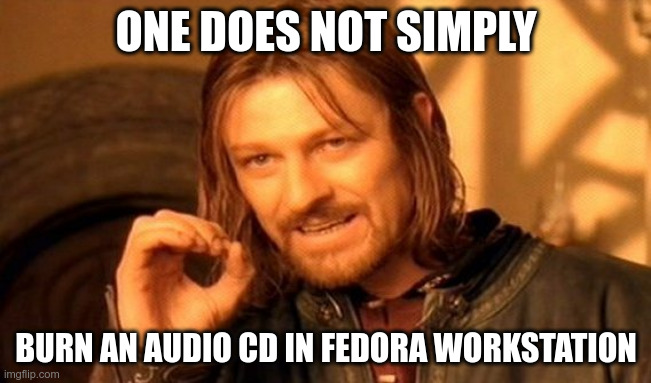
Okay, first I tried Fedora Workstation KDE Spin and got errors. I tried Brasero first, but it was super grumpy. Then I tried K3B which is my old favorite, and it was grumpy too.
I gave up and went to a Windows laptop. Did I want to use Microsoft Windows Media Player or Apple iTunes?
I went with iTunes because I’m not a fan of anything Microsoft.
Freaking iTunes worked, but….
What the hell is the name on this CD?
audiocd:/Philip Kerr – 01 – Game Over – Track 01.wav?device=/dev/sr0
At 80 years old, I’d be acutely aware of my mortality.
Oh! That is certainly what I want this 80-year-old man to see when he pops this gift CD into his truck CD player display:
Philip Kerr - 01 - Game Over
If I’m him, there’s no way I don’t think to myself: What the hell? And then he’d have to say some Hail Mary’s to apologize to God for the cursing.
This gentleman’s name is not Philip Kerr. I did write his name in the various properties fields in iTunes. None of those appear to have come over.
I know that the music industry wants to keep tabs on every sound file ever, so they can in theory collect royalties. But this was my recording, done live and in-person.
This is just screwy.
And apparently, this isn’t a problem on the CD, it is a problem in Fedora. I didn’t know that yet. All I got was the Orwellian vibes.
Okay, back to Fedora KDE Spin.
Ooooooooffffffff.
Thank goodness for Perplexity.AI. It turns out to only be an 8 step problem.
One: Check group memberships – must be a member of cdrom – I’m good
Two: Adjust K3B settings
K3B > Settings > Configure K3B > Programs > Permissions > Change Permissions > Apply
Three: Add a system policy
sudo vim /etc/polkit-1/rules.d/85-cdrecord.rules
polkit.addRule(function(action, subject) {
if (action.id == "org.freedesktop.udisks2.filesystem-mount-system" &&
subject.isInGroup("cdrom")) {
return polkit.Result.YES;
}
});
Four: Restart services
sudo systemctl restart polkit
Five: Update udev rules
sudo vim /etc/udev/rules.d/99-cd-burner.rules
SUBSYSTEM=="block", KERNEL=="sr[0-9]*", MODE="0660", GROUP="cdrom"
Six: Reload udev rules
sudo udevadm control --reload-rules
Seven: reboot the computer.
Eight: try to burn the CD with K3B.
Thank goodness it worked.
I had forgotten that CDs are as small as they are. The older gentleman actually had two recordings on file, one for 45 minutes and another for 55 minutes. That’s too much for a single audio CD. Heh.